Modify a date on a PROCEDURE REPORT
Changing the procedure date requires you to unlock ALL of the notes within the procedure including nursing notes. Then toggle to the patients chart simply right click on the procedure and "change date" if it is grayed out you might need to have access, this can be given within configuration>> ROLES. Once you are able to change the date, simply refresh and the date will update. Then send for signatures by clicking on the drop down arrow where PROCESS is located and click "Send for signatures" to the correct users.
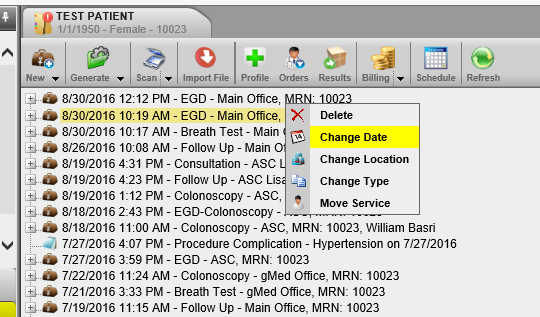
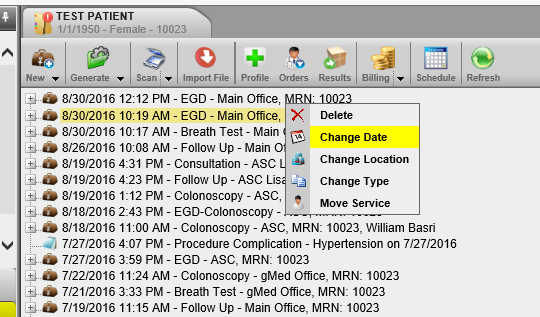
Related Articles
Syndromic Surveillance Report - File Submission
Meaningful Use Stage 1, Menu measure 9 and Stage 2, Menu Measure 1 require practices to submit syndromic surveillance data to their state registry. gGastro version 4.54 has been enhanced to so your providers and mid-levels can generate this report ...gPM Reports as of Version 4.56 - Selectable Date Type Reference
Modify custom sections in the template builder
Currently, the ability to Modify the custom sections has not been implemented. This will be included in a future version of gGastro and currently only allows you to view the section detailsProcedure Coding - Detailed "How to and Why" [HOW TO DOCUMENT]
The attached document describes Procedure Coding and the Coding Advisor - how the system creates billing codes (CPTs and ICD9s) based on procedure note documentation. This document describes to the user what coding is automated in gGastro and how ...Consolidating TOC and Modify Icon [HOW TO VIDEO]
This short screenr demonstrates the Consolidate Transition of Care (TOC) from Inbound Direct Messages. Users with appropriate permissions can consolidate allergies, medications, conditions and problems from an attachment. After completing the ...