Modify custom sections in the template builder
Currently, the ability to Modify the custom sections has not been implemented. This will be included in a future version of gGastro and currently only allows you to view the section details
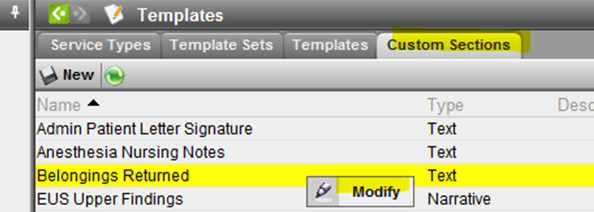
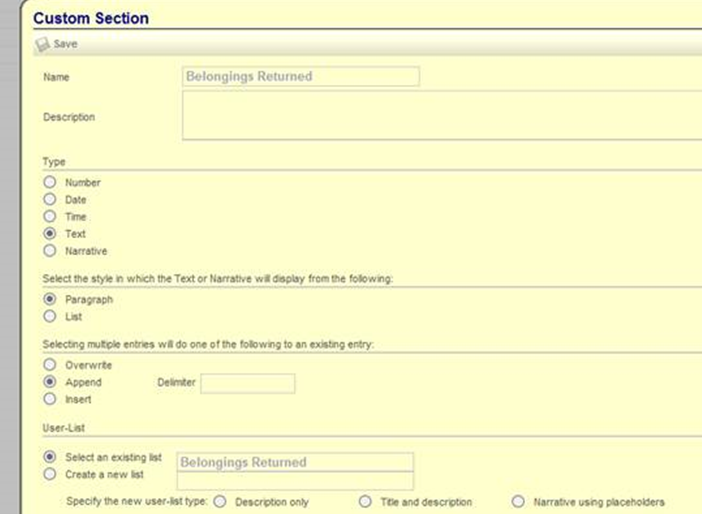
Related Articles
Template Builder Resources
gGastro version 4.55 launches with a new tool that allows users with the appropriate permissions to update their practice's templates in real time. The following educational resources are available for learning how to use this new tool: Introduction ...Configure: Preferences: Allow Template Sets
Preferences These preferences are organizational level preferences and span across a wide range of topics that will influence how a practice utilizes functions in gGastro. Topics within preferences include, but are not limited to: allowing the ...Modify a date on a PROCEDURE REPORT
Changing the procedure date requires you to unlock ALL of the notes within the procedure including nursing notes. Then toggle to the patients chart simply right click on the procedure and "change date" if it is grayed out you might need to have ...How to Configure Custom Eligibility Status - *NEW FOR 4.54*
How to configure custom eligibility statusConsolidating TOC and Modify Icon [HOW TO VIDEO]
This short screenr demonstrates the Consolidate Transition of Care (TOC) from Inbound Direct Messages. Users with appropriate permissions can consolidate allergies, medications, conditions and problems from an attachment. After completing the ...